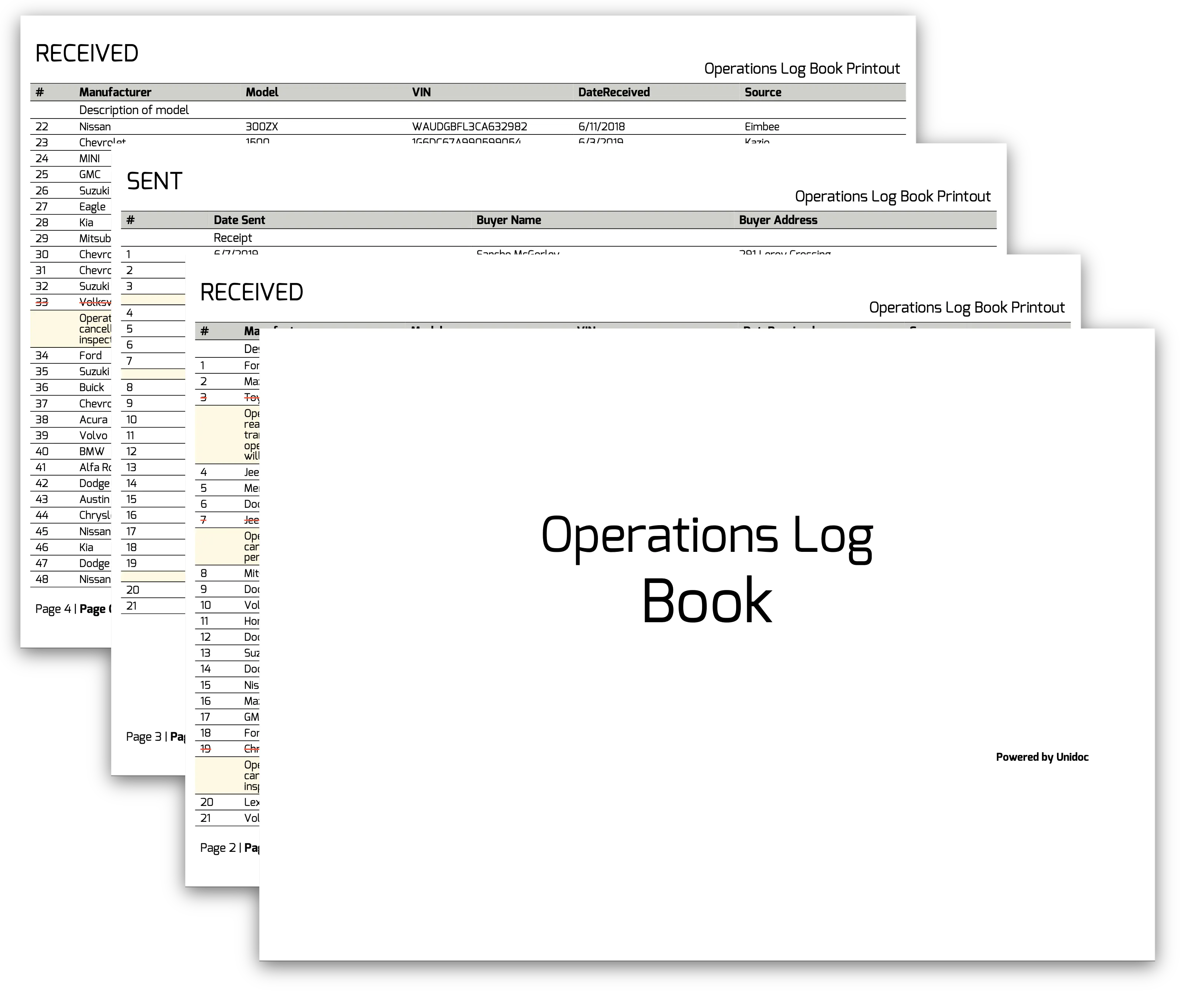Log Book Report
This guide will show you how to create a sample logbook document.
Before you begin
Before you begin, you should get your API key from your UniCloud account.
If this is your first time using UniPDF SDK, follow this guide to setup a local development environment.
Clone the project repository
In your terminal, clone the examples repository. It contains the Go code we will be using for this guide.
git clone https://github.com/unidoc/unipdf-examples.git
Navigate to the templates/log-book-report folder in the unipdf-examples directory.
cd unipdf-examples/templates/log-book-report
How it works
The import section in lines 9-22 imports the necessary UniPDF packages and other libraries.
The init function in lines gets your license key and authenticates your request.
The Item object in lines 35-48 represents logbook item.
The LogBookData in lines 51-55 which contains the log book Item represents the data used in the template.
In lines 57-169 the main function is defined. In this function in lines 58-60 the Creator object is instantiated and the page margins are set. In lines 63-66 the template is read using readTemplate("templates/main.tpl").
In the lines 68-81 some necessary fonts are loaded from file. In line 84-87 the json data is read.
In line 88 the data is split using splitData(data.Items). The TemplateOptions is created in 91-111. The logbook data map is created in lines 114-119. The main template is drawn in lines 121-123 using c.DrawTemplate. The front page is drawn in lines 126-137. The header and the footer are drawn in lines 157-163 using the following code.
c.DrawHeader(func(block *creator.Block, args creator.HeaderFunctionArgs) {
draw("templates/header.tpl", block, args.PageNum)
})
c.DrawFooter(func(block *creator.Block, args creator.FooterFunctionArgs) {
draw("templates/footer.tpl", block, args.PageNum)
})
Finally the document is written c.WriteToFile("unipdf-log-book.pdf") in lines 166-168.
The function readTemplate in lines 172-184 is to read the template file.
The readData function in lines 187-200 reads the json data and returns a decoded LogBookData object.
The function splitData defined in lines 203-225 splits the whole data to fractions which are rendered in each page.
Run the code
Run the code using the following command.
go run pdf_log_book.go
Sample Output
The following image show the preview of the logbook document.